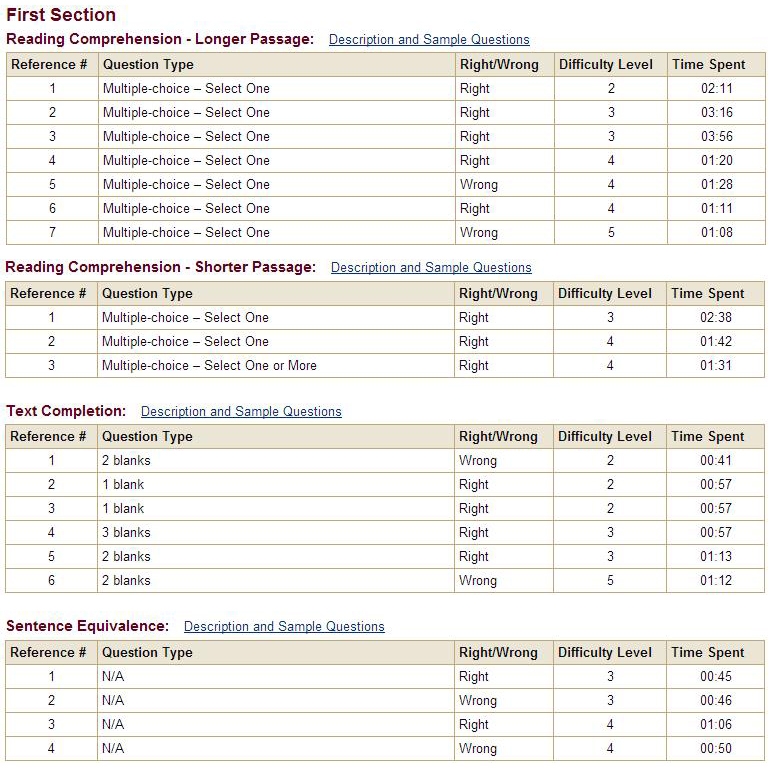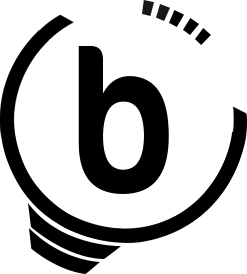Ok! So are you someone who has already taken the GRE exam but have not reached your target score? As a result, you are now planning to re-take the GRE exam? Wait a second! Before you do that you should diagnose your shortcomings and mistakes in the previous attempt. The ETS now allows you to do that by providing students a free diagnostic service that allows you to review your performance on the GRE revised general test. In my personal view not many GRE test takers are familiar about this free service – therefore I decided to write a post for your guys to explain the benefits of it.
In this Article
What is the ETS GRE Diagnostic Service?
The GRE diagnostic service helps you understand your performance on the test questions in each of the quantitative and verbal sections. Most of GRE test takers who retake the GRE don’t do much digging on what went wrong in their last attempt. However, if you are planning to retake the GRE, then this service will help you with valuable insights into where you lacked earlier and what are your improvement areas.
Who can access ETS GRE diagnostic service?
To access your diagnostic service, you will have to wait until you received your official score report online or by mail. This service is available for six months following the day you took your GRE – after that you will not be able to access the diagnostic tool. You will need to enter the ‘Registration Number’ listed on the score report along with your test date and date of birth in order to access the report.
Features of the ETS GRE Diagnostic Service
Question Type Each question on the GRE diagnostic report is assigned a question type such as ‘Multiple Choice’, ‘Numeric Entry’, ‘Quantitative Comparison’ etc.
Right/Wrong For each question, this service tells you whether or not your answer was correct.
Difficulty Level This is the best feature of the diagnostic tool. For each question you are displayed a difficulty from 1 (easy) to 5 (hard). This way you can see whether you got the hardest ones right or not.
Time Spent You can find out how much time you spent on a particular question in ‘time spent’ category. This can identify your most time consuming question types and topics.
Topic The GRE diagnostic service lists all the questions in each section and assigns then topic categories; such as ‘Arithmetic’, ‘Algebra’, ‘Sentence Equivalence’ etc.
To give you an idea of what the diagnostic tool looks like here are a few screenshots of a small portion of score reports of one of my GRE students who got a 163 (Quantitative) and 158 (Verbal).
Sample Diagnostic Report of Quantitative Section
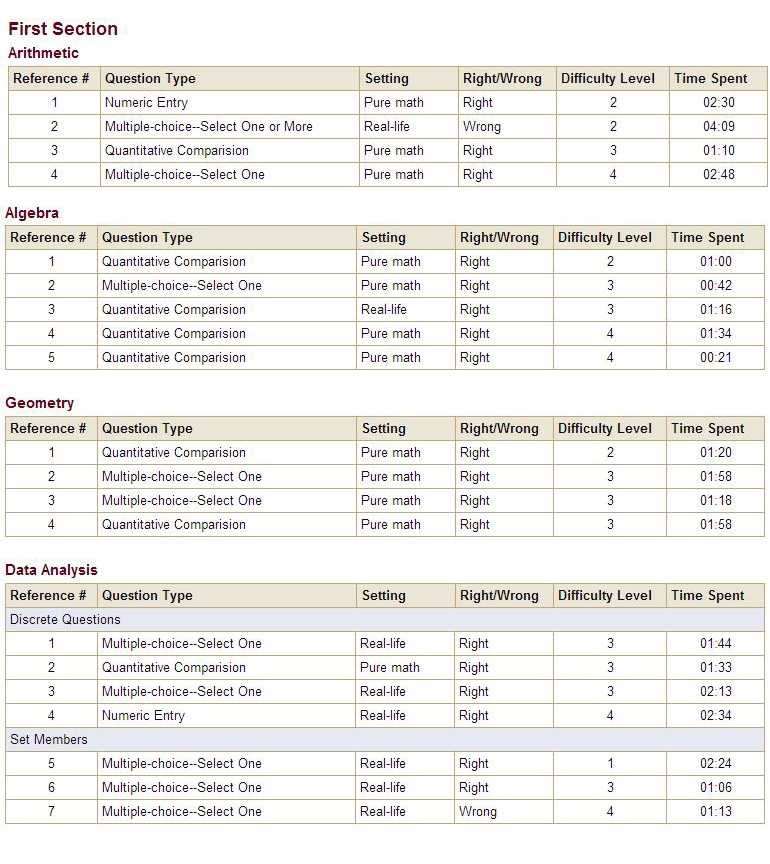
Sample Diagnostic Report of Verbal Section